When growing a business, it’s important to define, implement, and establish systems early on. A business system is a working combination of people and automated applications organised to meet a certain set of business objectives.
Every aspect of your business should have a system in place to gauge productivity, effectiveness, and growth.
Systems are put into place to leverage resources: time, capital, and assets. With established systems, you’re ensuring that every part of your business is being used to its full potential and is available, on call, when you need it.
Some basic systems every business should have include sales and marketing, inventory tracking, client lists, customer service, payroll, and production. For example:
- If a new product is to launch, your Marketing system needs to be in place to plan a proper campaign that coincides with the product’s debut, street date, and promotional tie-ins.
- If your company sees a shift in its overall business model, with sales growing in size, then it’s important that the support team also grows proportionately to handle the increased business. With a system in place that accounts for manpower, you should be able to make such adjustments with ease, without the worry of deadlines missed, revenue delayed, or new clients lost.
Documented systems ensure that your business will still continue to run smoothly and effectively if you’re not there to look after it. Furthermore, it will greatly increase the value if you ever want to sell your business or franchise it. To use an age-old metaphor, think of the business as a wheel with every established system being a spoke. If one is broken or for whatever reason, not functioning at full capacity, the wheel’s structure will weaken. To avoid a total collapse, the problem spoke will need to be fixed immediately. The same can be said of your business. By establishing individual systems and having your business be the sum of all parts, you’ll be able to identify such weak spots more quickly, address them, and get back to the primary objective at hand: success.
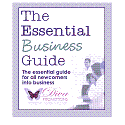
 ).
).

